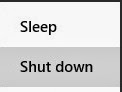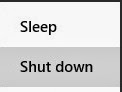
How to Shut Down Automatically In Windows 8
The steps are as follows : Enabling Automatic Shutdown Sign in with a way to run Win + R Then write in the run dialog box as foll...
Read More
Computer tips and tricks to help us in overcoming the problems of computer / laptop, software, hardware and other tips and tricks.