How To Speed Up Windows 8
- Setting up Windows 8 With MenuShowDelay
- Enter cmd in the way Win + R.
- Then type "regedit" without the quotes.
- The registry editor window will appear the following access keys: HKEY_CURRENT_USER> Control Panel> Desktop
- Then search for key MenuShowDelay on his right panel.
- If it is found to double-click the key and change valuenya between 0 to 20. note: the smaller the value that you enter the sooner it will be the appearance of the menu items on your windows 8.
- Then click OK and restart your computer
2. Accelerate Windows 8 With MouseHoverTime
- Access the registry editor
- Find the following key HKEY_CURRENT_USER> Control Panel> Mouse
- Find key MouseHoverTime on his right side panel
- Double-click the key and enter 20 as the value data.
- Click OK and restart your computer.
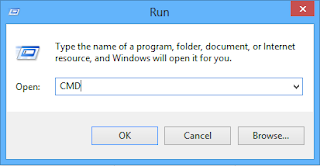
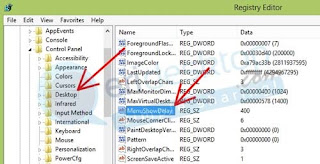

Laptop Repair Center, we provide on-site support services for only post warranty laptops. If you want to repair your laptop in front of your eyesight, then you may call us +91-9891868324.
ReplyDelete