How to Install Dual Boot Windows 7 and Windows 8
I will make a dual boot with its primary operating system windows 7
The steps are as follows :
The steps are as follows :
1 . Open Disk Management and see if there is an empty drive or partition and you do not use , here I will use the partition D drive Windows 8 .
2 . After the installation of Windows 8 DVD input but do not run the autoplay of Windows 8 . Open the Windows 8 installation DVD folder , then open the sources folder and double-click on setup.exe . This is done so that you do not upgrade or update the current Windows you use , if you're one of the software and data residing on your operating system will now be gone and replaced with Windows 8 .
3 . Then the Setup Window will appear , if you're connected to the internet then click the first option . Because I was not connected to the internet then I use the second option . Do not forget to check " I want to help make the Windows installation better" .
4 . Then enter the product key that you have on the Windows 8 installation DVD box , located in the back cover of the DVD and click Next .
5 . License terms on the window , a check mark I accept the license terms and click Next .
6 . Then click Install Windows Only Custom ( advanced ) to select which partition you use to install Windows 8 .
7 . Select the partition you've prepared earlier and click Next .
8 . Wait until the installation process is complete.
9 . At the time of the second process , Windows 8 will restart and the installation will run again.
10 . Perform installation to complete and when it is finished , restart the computer trying to do you . At boot time , you can choose between Windows 7 or Windows 8 .
11 . Good luck
- Note : if you use a dual boot Windows 8 with the major operating systems using Windows 7 or Windows Vista . We recommend that you turn off the feature in Windows 8 Fast Startup , this is done so that there is no problem in doing the shut down , restart , and chkdsk .
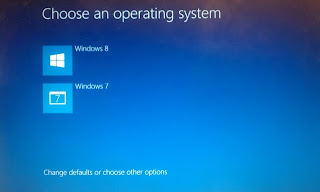
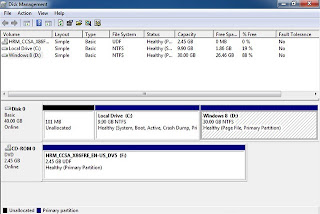



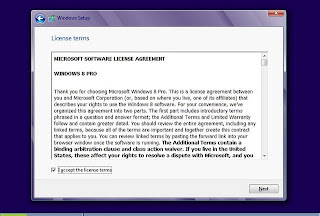
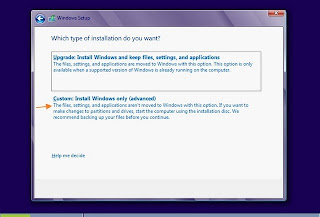
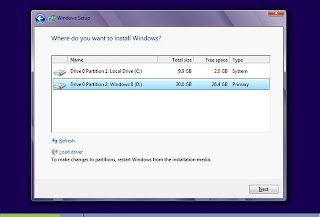


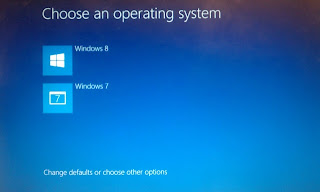
Laptop Repair Center, we provide on-site support services for only post warranty laptops. If you want to repair your laptop in front of your eyesight, then you may call us +91-9891868324.
ReplyDelete