How to install an external VGA Card in the laptop
1 . You need an express card adapter , a VGA card ( NVIDIA or ATI ) with capacity dependent on you and an important component of supporting the PCIe Adapter

2 . You connect the VGA card , express card adapter and power supply cables to the PCIe slot . This time will be used with the type of PCIe PE4H
3 . And do not forget to connect the power supply end of the PCIe cable to the power supply before you . After that you connect the VGA port on the VGA card to the LCD or monitor your PC . Before you do check the VGA card to turn on the power supply and turn the small switch on the power supply slot
4 . Next step is to connect the Express Card Adapter to the express card slot located on your laptop
5 . Finally, you set the display on the LCD or monitor that is connected to the VGA earlier . Look at the picture below . And you also have to play a tough game dilaptop you with this external VGA
Note :
If you want to see the graphics performance , you right-click directly on the computer and select properties . It will appear rate system for graphics performance that you have
6. Good Luck......




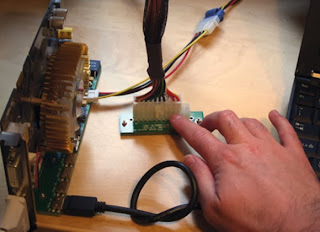


Thanks for sharing the post.. parents are worlds best person in each lives of individual..they need or must succeed to sustain needs of the family. hacking
ReplyDeletethanks for sharing this information its really very helful for every Computer Engineering students,if looking for more information related to Computer Engineering, visit: Computer Engineering Classes
ReplyDeleteKinh Nghiệm Mua Cây Máy Tính Cũ Chất Lượng Như Mới
ReplyDeleteNên chọn mua card đồ họa Geforce GTX 750 cũ hay GTX 750Ti
Bí kíp sống còn mua cây máy tính cũ năm 2020
Great article Lot's of information to Read...Great Man Keep Posting and update to People..Thanks the best computer
ReplyDeleteEvery single solution should be freely assessed dependent on the criteria that are essential to a business.upgrade computer hardware
ReplyDeleteLaptop Repair Center, we provide on-site support services for only post warranty laptops. If you want to repair your laptop in front of your eyesight, then you may call us +91-9891868324.
ReplyDelete"https://gccgamers.com/computer-parts-components/graphic-cards/zotac-rtx-3070ti-trinity-8gb-gddr6x-graphics-card-zt-a30710d-10p.html
ReplyDeleteZotac RTX 3070 Ti Trinity in UAE,8GB Graphics Card in UAE"
Where can buy Palit RTX 3070Ti in UAE, RTX 3070Ti GameRock OC in UAE, 8GB GDDR6X Graphics Card in UAE Here visit now https://pcdubai.com/product/palit-rtx-3070ti-gamerock-oc-8gb-gddr6x-graphics-card-ned307tt19p2-1047g/
ReplyDeleteWhere can buy Asus EKWB GeForce Video Card in UAE, RTX 3070 Video Card in UAE, 8GB GDDR6 Video Card in UAE Here visit now https://pcdubai.com/product/asus-ekwb-geforce-rtx-3070-8gb-gddr6-video-card-90yv0fu0-m0na00/
ReplyDeleteyou can easily find best and cheap graphics cards. I found this best website for reviews of graphics cards,laptops and gaming pcs etc.
ReplyDeletecheck this graphics cards reviews
Asus Dual Graphics Card in UAE, Asus GeForce RTX3070 V2 Graphics Card in UAE, 8GB GDDR6 LHR Graphics Card in UAE
ReplyDeletehttps://gccgamers.com/asus-geforce-rtx3070.html
Asus RTX3070 V2 in UAE, Safe Shopping Multiple Payment Options Express Delivery GCC Gamers Moneyback Guarantee.
1632803190212-9
Visit dunkinrunsonyou.con and win Various Prizes. Don’t lose the chance.
ReplyDeleteThis information is very helpful for me....Thanks
ReplyDeletehow to connect airpods to dell laptop
Coolby ZealBox Intel J4125 Mini PC: The Coolby ZealBox is a standard entry-level mini-PC; however, the port configuration may be fascinating. Mini-PCs have all the time been in demand for the area of interest functions on account of their nature
ReplyDeleteTech News & Gadgets
TRIGKEY Speed S1
BlitzHome BH-CMM5
BlitzWolf BW-VP15
RICH BIT H100
Beelink SER4
NVISEN MU05
Atomstack Air Assist system
LAOTIE FX150
Thanks for posting...I read your whole content it’s really interesting. Dell Laptop Service Centre in Delhi
ReplyDeleteThanks for this detailed guide! It was easy to follow and helped me install my external VGA card. I appreciate how clear and simple the steps were. Keep up the great work! Synology Diskstation DS220J
ReplyDelete