How to Make Sequentially Numbers in Microsoft Excel

The steps are as follows:
- Using AutoFill
1. Enter the desired number in the Excel sheet in 2013, for example, the number 1 in cell C3.
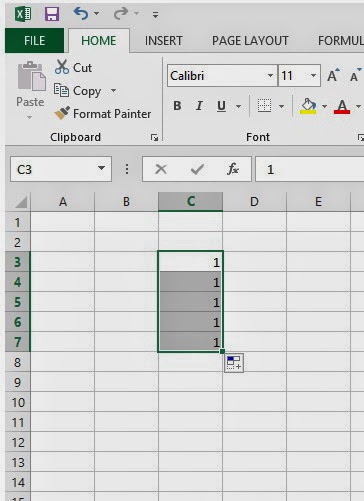
2. Then drag down to cell C7 and select Fill Series
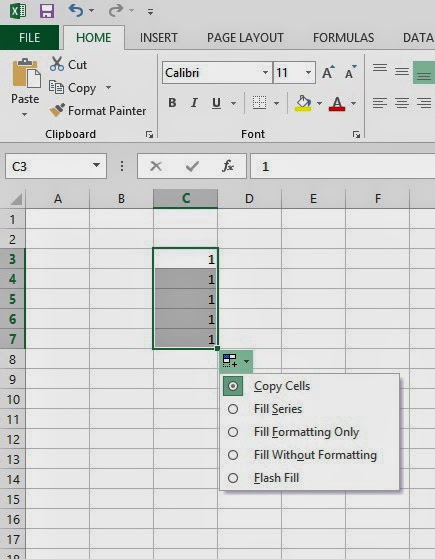
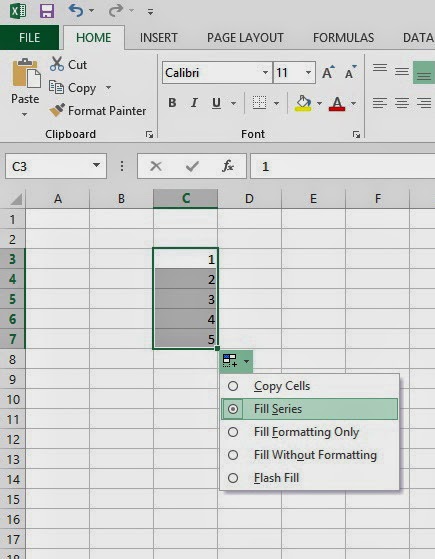
- Using the Ctrl key on the keyboard
1. Enter the number 1 in the excel sheet 2013 for example in cell D4
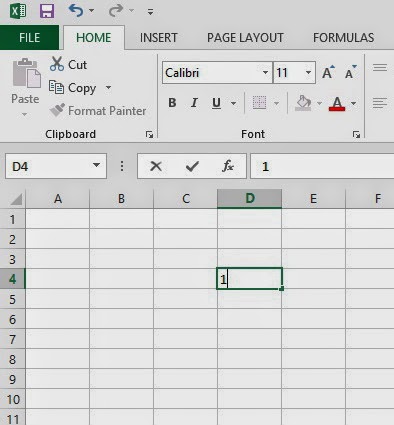
2. Then press Ctrl and drag down to cell D11 which is the number 1 in cell D4 will be sequentially up to the D11 cell
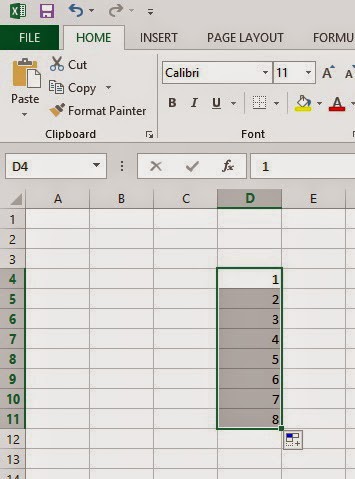
Laptop Repair Center, we provide on-site support services for only post warranty laptops. If you want to repair your laptop in front of your eyesight, then you may call us +91-9891868324.
ReplyDelete