How to Fix Restart and Shutdown Problems in Windows 8

Sometimes we often encounter problems of windows that we use, ranging from mild and severe, such as restart and shutdown problems in windows. On this occasion I will give you a way to fix the problem I discuss in particular the windows about windows 8.
The steps are as follows:
- Log into the power settings by pressing Windows + Q and type in power and select settings then click on the left "Change what the power buttons do"
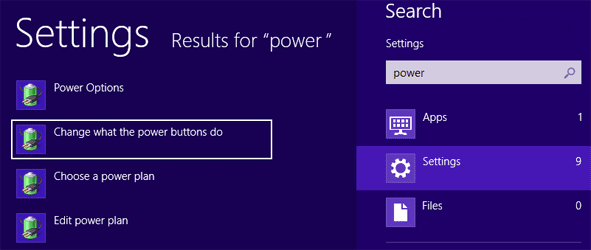
- Then system settings window will open. See also the option "Turn on fast startup (recommended)" given in section Shutdown settings as shown in the following figure:
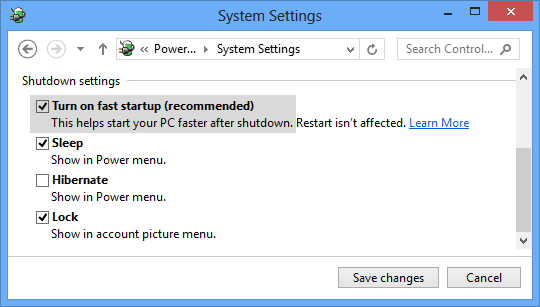
- Then disable the options by eliminating the image above centangan boxed tick and then click the "Save Changes"
- Then restart Windows 8
Good luck ...
Laptop Repair Center, we provide on-site support services for only post warranty laptops. If you want to repair your laptop in front of your eyesight, then you may call us +91-9891868324.
ReplyDelete