How to Backup and Restore Windows 8 Activation Key Genuine
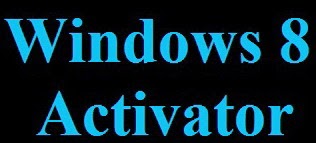
Sometimes we use windows 8 having problems such as a virus so we had the windows activation before becoming a trial again. For that in this article I will share how to backup and restore activation so that windows 8 we did not trial again.
The steps are as follows:
- Backup activation windows 8:
- Setting all hidden files to be seen by way of the Control Panel >> Folder Options >> View >> Select Show hidden files items, folders, and drives >> Apply >> OK.
- Then go to drive C: \ Windows | System32 \ spp Store will display a folder and then copy that folder on another drive.
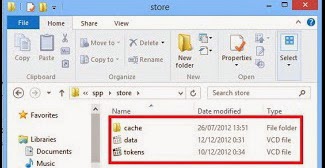
- Restore activation windows 8:
- Reinstall back your Windows 8.
- Then go to command prompt >> run as administrator then type slmgr-upk. This is done to change the status of the uninstall key so to Unlicenshed.
- Then restart the computer / laptop and go into Safe Mode. by way of type msconfig in the Search box >> Enter >> Boot >> tick Safe boot >> Minimally >> Apply >> OK and restart your computer / laptop
- Upon restart and go into Safe Mode, go to the command promt >> Run as administrator >> type net stop to stop the service sppsvc Software Protection Platform
- Then go back into drive C: \ Windows \ System32 \ spp, copy and paste the folder Store the last backup folder >> click Replace the files in the destination
- Then type msconfig in the Search >> Boot >> uncheck Safe boot >> Apply >> Ok and restart your computer / laptop
- Then check at the command prompt by typing:
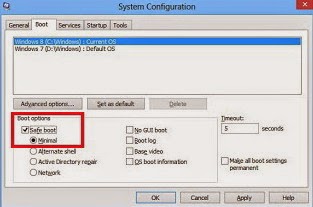
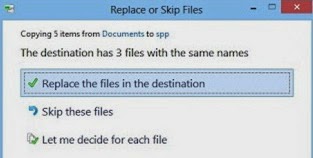
- Slmgr-dli
- Slmgr / dlv
- Slmgr / xpr
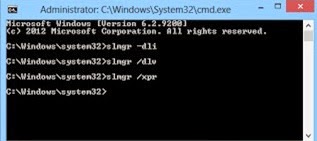
Good luck......
Laptop Repair Center, we provide on-site support services for only post warranty laptops. If you want to repair your laptop in front of your eyesight, then you may call us +91-9891868324.
ReplyDelete