How to Solve Windows 8 Lock Screen Error
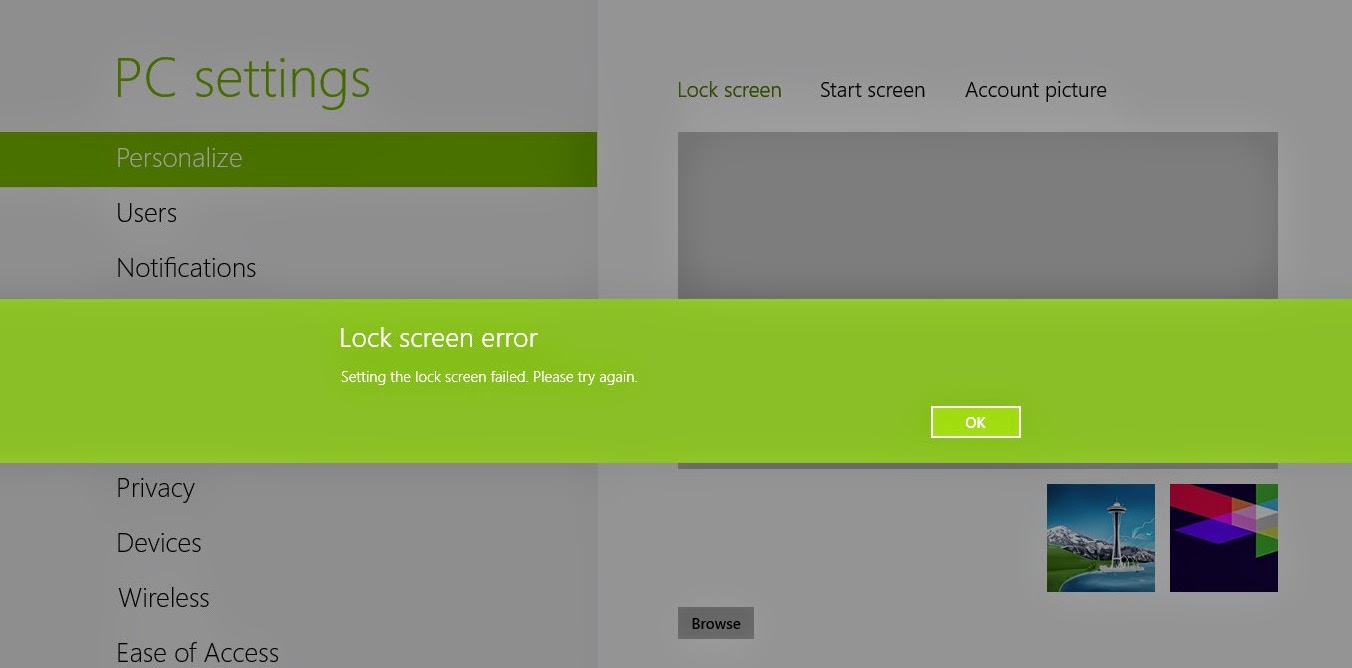
At the time I wanted to try to change the look of the Lock Screen in Windows 8, I encountered a problem error and lock screen can not be changed the picture. But I have to get the right solution.
- Go to the registry editor by pressing Windows 8 (Win + R)
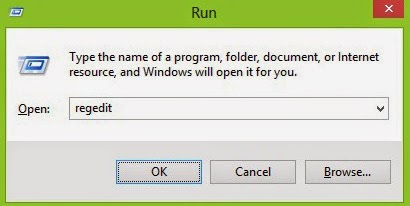
- After the display appears next registry editor go to HKEY_LOCAL_MACHINE \ SOFTWARE \ Microsoft \ Windows \ CurrentVersion \ Explorer \ Desktop \ NameSpace
- See also folder {B4FB3F98-428d-A78A-C1EA-D1F5659CBA93} under NameSpace key. If it exists, click on it and in right-side pane, check the value of (Default). It must be set to Other Users
- If the key does not exist, right-click on NameSpace key and select "New -> Key" option. Now set the new key name to {B4FB3F98-428d-A78A-C1EA-D1F5659CBA93} and in right-side pane change the value of (Default) to Other Users
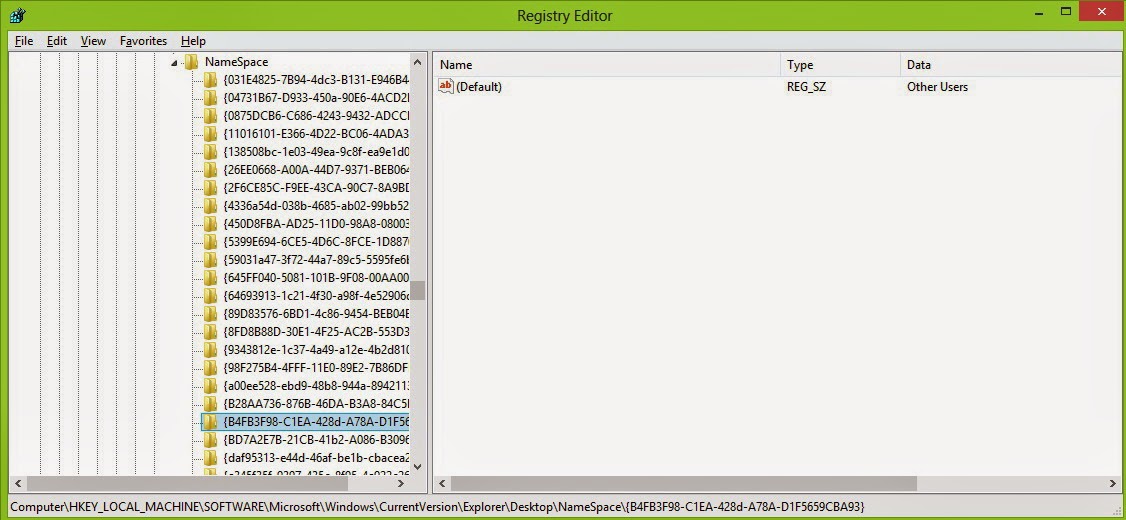
- Then you try to change the look of your Windows 8 Lock Screen
Good luck........
Laptop Repair Center, we provide on-site support services for only post warranty laptops. If you want to repair your laptop in front of your eyesight, then you may call us +91-9891868324.
ReplyDelete