How to View Computer Specifications
Specifications existing computer and owned by each person is different. With us know existing specifications on our computer, so we can maximize the performance of our computer be better again. In the specification computer which I will share consists of four section we can see from the system, the display of sound and inputs used in computers that we use. Examples of images that I share this is an example of specification on a laptop that I use with the Windows 8 operating system.
The steps are as follows:
1. Press the Windows key on the keyboard and then type 'run' in the search box and select Run.
2. Then run dialog box will appear (Win + R).
3. After you type 'dxdiag' and click Ok
4. Wait a few moments it will appear DirectX Dianostic Tool consisting of a system, display, sound and input.
Good luck.





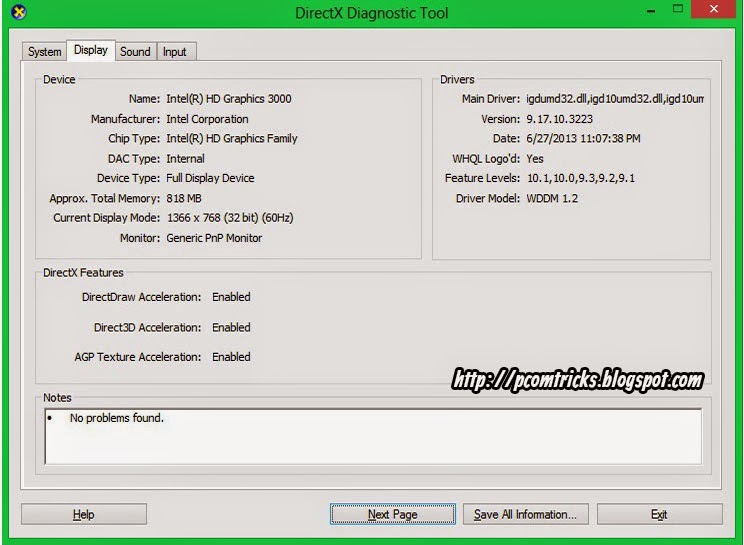


I think that PSE-StrataDC is crucial for graduating from any university. Every student should know how to write and I think you should be able to do it, too. I would recommend you to take some extra classes or enroll in additional course.
ReplyDeleteDell Laptop Service Center in Mumbai, we provide on-site support services for only post warranty laptops. If you want to repair your laptop in front of your eyesight, then you may call us +91-9891868324.
ReplyDelete