How to Move the Cursor without using the Mouse
Sometimes we often fret if the mouse that we have suddenly can not be moved so that we become confused how to move the cursor without using the mouse in computer / laptop? For it was on this occasion I will give you tips so that we can utilize the keyboard as a driver of the cursor.
The steps are as follows:
The steps are as follows:
- Turn on MouseKeys by pressing Alt + Shift + Numlock.
- Then select Settings to set the MouseKeys and put a check mark on the writings of Use MouseKeys
- Click Apply
- Next you can use your keyboard for moving the cursor without using the mouse

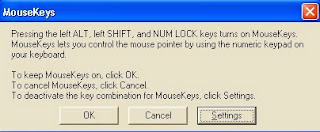

Great Information and good article nice blog. Thanks for sharing this useful information article. Buy Online Computer & Laptop Accessories from MYPCWALA is the best online computer parts store.
ReplyDeleteBuy Computer Parts
Best Desktop Computer Accessories Online
Buy Computer Peripherals and Gadgets
Buy Laptop Accessories Online in India
Wireless USB Adapters online
Gaming Accessories for Laptop
Buy Mobile accessories
Great post thanks. This is very informative. computer tutorial.
Deletetry this one also. https://redcomputerscience.blogspot.com
I learned a lot of useful and insightful information thanks.
try this one also. https://redcomputerscience.blogspot.com
Thank you very much for this post. computer tutorial.
try this one also. https://redcomputerscience.blogspot.com
Thanks for sharing nice infomration. Nice blog.
ReplyDeleteOnline computer store
Buy computer parts online
Computer online shopping
Best online computer store
Computer online shopping sites
Dell Laptop Service Center in Mumbai, we provide on-site support services for only post warranty laptops. If you want to repair your laptop in front of your eyesight, then you may call us +91-9891868324.
ReplyDeleteDell Laptop Service Center in Mumbai, we provide on-site support services for only post warranty laptops. If you want to repair your laptop in front of your eyesight, then you may call us +91-9891868324.
ReplyDeleteA great addition that has 8 trays to melt cheese and to make pancakes with gripped handles and quick temperature controllability. Overall, the cooking top leaves the perfect grilled marks and injects BBQ taste.
ReplyDeleteInstasave is one of the best Instagram downloader websites10insta Downloaderwhich is specially designed to download Instagram photos, videos, IG TV, album
ReplyDelete