How to Speed up Internet with CMD
The steps are:
1. Start - type in cmd and then enter or Start - All Programs - accessorries - Command Prompt
2. In the command prompt window type ipconfig and enter
3. Find the Default Gateway and the Gateway copy numbers
1. Start - type in cmd and then enter or Start - All Programs - accessorries - Command Prompt
2. In the command prompt window type ipconfig and enter
3. Find the Default Gateway and the Gateway copy numbers
4. Go to Start - Run and enter lessened. type the following code in the Run window ping-t 10.2.1.1 (10.2.1.1 The number is the number of default Gateway earlier)
5. Minimaze, Do not shut the windows because the more ping results reply the faster internet connection.
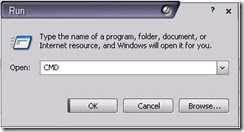


Dell Laptop Service Center in Mumbai, we provide on-site support services for only post warranty laptops. If you want to repair your laptop in front of your eyesight, then you may call us +91-9891868324.
ReplyDeleteDell Laptop Service Center in Mumbai, we provide on-site support services for only post warranty laptops. If you want to repair your laptop in front of your eyesight, then you may call us +91-9891868324.
ReplyDelete