How to Clean Hardisk in Windows 8
The steps are as follows:
- Open Windows Explorer (Win + E) and select the drive you want to clean.
For example, I select the drive (C :) and then go to the Manage menu and click the Cleanup.
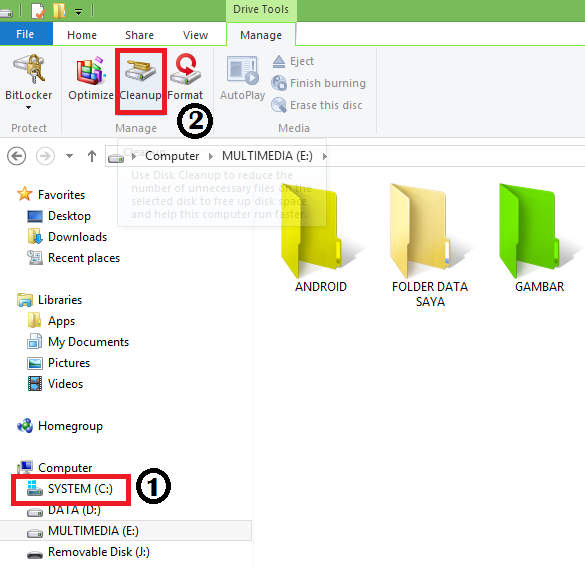
- Furthermore disk cleanup process will run
Note: Cleanup does not delete or reformat the hard drive so you do not have to be afraid to do the cleanup.
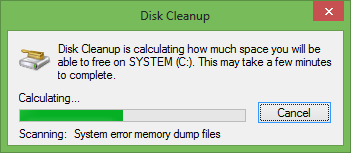

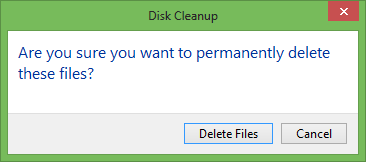
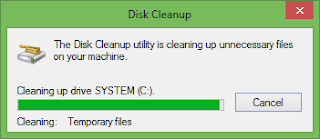
- Good luck
Dell Laptop Service Center in Mumbai, we provide on-site support services for only post warranty laptops. If you want to repair your laptop in front of your eyesight, then you may call us +91-9891868324.
ReplyDeleteIt is the best time to make some plans for the future and it is time to be happy. I've read this post and if I could I want to suggest you some interesting things or advice. Maybe you can write next articles referring to this article. I desire to read even more things about it! mac neukölln berlin
ReplyDelete