How to Order Folders Can Not be Deleted

The steps are as follows:
- Sign in to windows explorer (Win + E) and select tools
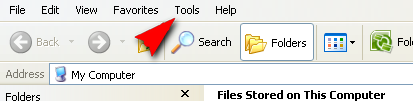
- Click on tools and select folder options.
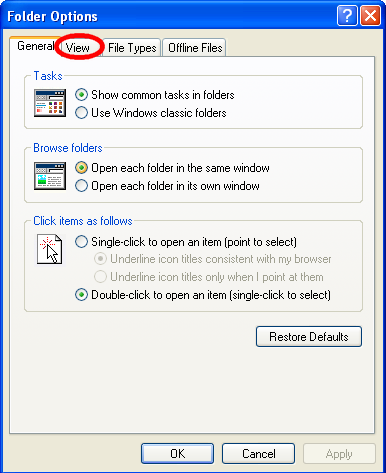
- Click the view on the folder option and remove cetang use simple file sharing

- Then right-click the folder that you select and click properties and select security and select advance
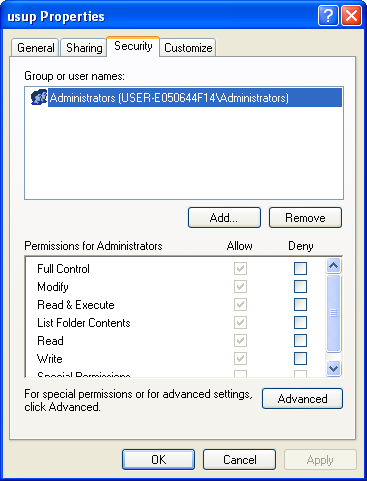
- Furthermore, uncheck inherit from the parent, then remove and ok. If you want to restore it to stay like that and enter enter and check inherit owner, it will be back to normal as before.
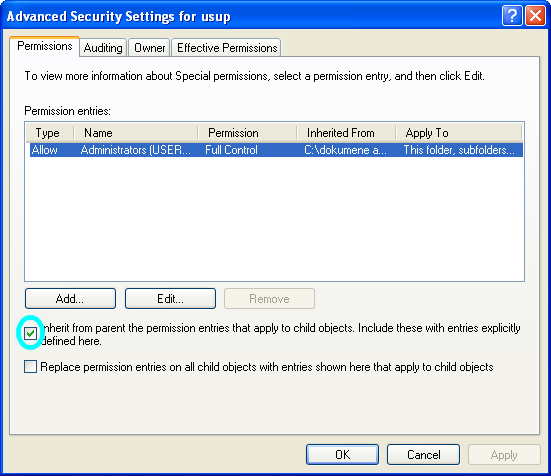
- Good luck
Dell Laptop Service Center in Mumbai, we provide on-site support services for only post warranty laptops. If you want to repair your laptop in front of your eyesight, then you may call us +91-9891868324.
ReplyDelete