How to maximize the memory on the computer
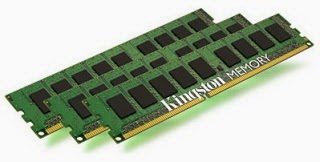
The steps are as follows:
- Right click on my computer and then select Properties
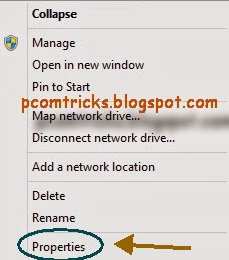

- Then select the advanced tab and click settings in the performance
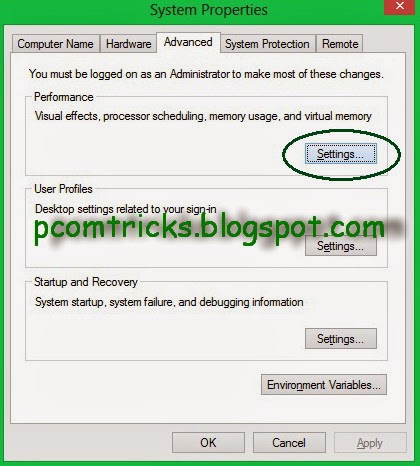
- Then the performance options will appear, then select the visual effects tab. Then select custom and check as shown below:
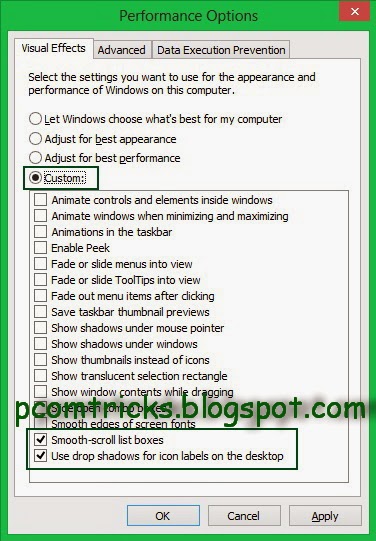
- then click apply and ok.
- Good luck..
Laptop Repair Center, we provide on-site support services for only post warranty laptops. If you want to repair your laptop in front of your eyesight, then you may call us +91-9891868324.
ReplyDeleteLaptop Repair Center, we provide on-site support services for only post warranty laptops. If you want to repair your laptop in front of your eyesight, then you may call us +91-9891868324.
ReplyDelete