Laptop Recovery
Recovery Laptop Toshiba
Step-by-steps:
1. Restart your laptop / computer.
2. Quickly press the F8 key until the screen keyboard menu "Advanced Boot Options".
3. Select "Repair Your Computer"> <ENTER>.
4. Select the location country >> OK.
5. On the "System Recovery Options" select "Toshiba Recovery Wizard"
6. Do not forget to charge the laptop when recovery, then press 'OK'
7. So as it looks
- Be careful in choosing the setting while recovery
- To recover to out-of-box-state means all existing partitions on the laptop will be returned as it was when first purchased, the bottom line will only be Drive C: only,
- For the 2nd option will restore meaning to the original windows when we first bought without changing the hard drive partitions, so if you have friends create drive d:, f: or other akann was not lost, the data is safe friends,
- For the 3 to restore the windows to their original meaning by making some other partition
Having friends choose will display a message like the following:
Just hit the 'Next' and, recovery windows on laptop friends are processes
HP PC Recovery
Step-by-steps:
1. Start / restart the Compaq laptop.
2. Press the F10 key quickly and repeatedly until the HP or Compaq logo appears.
2. Recovery menu screen will appear, press the Next button and then Yes to the non-destructive recovery.
3. If you want that mode destructive recovery, click "Advanced" and then press Yes.
4. After the recover process is finished, the laptop will restart.
Recovery Dell Inspiron
Step-by-steps:
1. Start / restart Dell laptop.
2. At the time of the Dell logo appears, press the Ctrl key in conjunction with the F11 key.
2. Dell PC Restore menu screen will automatically appear.
3. Select "Restore" or use the Tab key to mark / highlight it and press <ENTER>.
4. Click the "Confirm", or use the Tab key to mark / highlight it and press <ENTER>.
5. If utilitinya are finished, click "Finish".
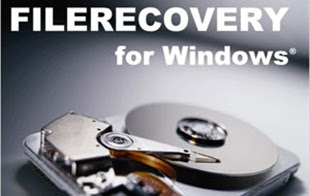

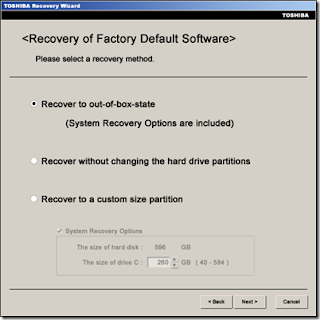
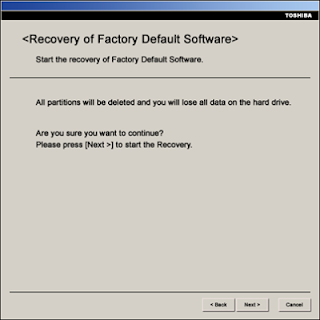
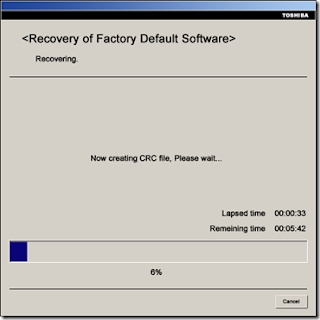
nice post
ReplyDeletecomputer hard disk repair - oceanapart technologies
Thanks for Sharing useful info!!
ReplyDeleteManaged IT Services Surrey
Computer Repair in Surrey
Laptop Repair in Surrey
Macintosh Repair in Surrey
Laptop Liquid Damage in Surrey
IT Services in Surrey
Cloud Services in Surrey
Network consultancy Services in Surrey
Disaster Recovery Services in Surrey
Laptop Repair Center, we provide on-site support services for only post warranty laptops. If you want to repair your laptop in front of your eyesight, then you may call us +91-9891868324.
ReplyDelete