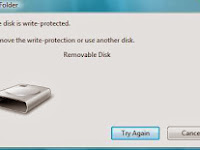Causes Damage to Hard Disk Drive Computers / Laptops
- Causes Damage to Hard Disk Drive : Temperatures that are too hot . Hard disk temperatures too high to be difficult to make the proc...
Read More
Computer tips and tricks to help us in overcoming the problems of computer / laptop, software, hardware and other tips and tricks.